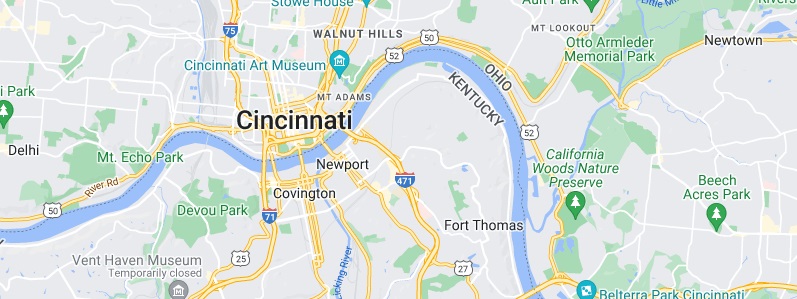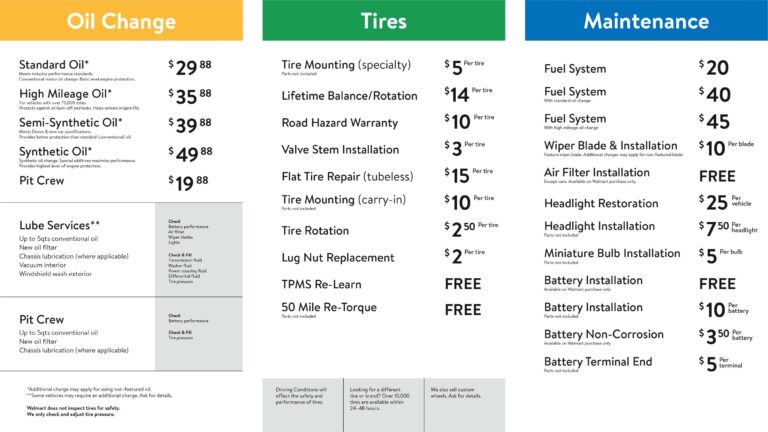Guide to the Cincinnati Zoo: Attractions, Tips, and Best Time to Visit
The Cincinnati Zoo is one of the top attractions in Ohio, known for its commitment to animal conservation and exceptional visitor experiences. This article will explore whether the Cincinnati Zoo is worth visiting, its most famous attractions, how long it takes to walk through the zoo, whether it has pandas, and the best time to …